As likely everyone in the geo world knows by now, the widely awaited release of QGIS 2.0 was announced at FOSS4G this week. Having closely watched the development of QGIS 2.0 I was eager to get it installed and take a look at the new features. I am for the most part a Windows user, but I like to take the opportunity to work with the open source geo stack in a Linux environment. My Linux skills are better than a beginner, but because I don’t work with it on a daily basis, those skills are rusty. So I decided this is a good excuse to build out a new Ubuntu virtual machine, as I haven’t upgraded since 10.04.
Build Out The Virtual Machine
Let’s just say I was quickly faced with the challenges of getting Ubuntu 12.04 installed in VMware Workstation 7.1. Without getting into details, the new notions of “Easy Install” and its effect on installing VMware Tools took a while to figure out. In case anyone has the Easy Install problem, this YouTube video has the answer, also posted in code below:
sudo mv /etc/rc.local.backup /etc/rc.local
sudo mv /opt/vmware-tools-installer/lightdm.conf /etc/init
reboot the virtual machineThe second problem, about configuring VMware Tools with the correct headers, is tougher. I’m still not sure I fixed it, but given its rating on Ask Ubuntu, it’s obviously a problem people struggle with. Suffice it to say there is no way that I could have fixed this on my own, nor do I really have a good understanding of what was wrong, or what was done to fix it.
The Open Source Learning Curve
This leads me to the point with this post, open source is still really tricky to work with. The challenges in getting over the learning curve leads to two simultaneous feelings: one, absolute confusion at the problems that occur, and two, absolute amazement at the number of people who are smart enough to have figured them out and posted about it on forums to help the rest of us. While its clear the usability of open source is getting markedly better (even from my novice perspective), it still feels as if there is a “hazing” process that I hope can be overcome.
QGIS 2.0 Installation
With that in mind, here is some of what I discovered in my attempt to get QGIS 2.0 installed on the new Ubuntu 12.04 virtual machine. First, I followed the directions from the QGIS installation directions, but unfortunately I was getting errors in the Terminal related to the QGIS Public Key, and a second set on load. Then I discovered the Digital Geography blog post that had the same directions, plus a little magic command at the end (see below) that got rid of the on load errors.
sudo chown -R "your username" ~/.qgis2
After viewing a shapefile and briefly reviewing the new cartography tools, I wanted to look at the new analytical tools. But there was a problem, and they didn’t load correctly. So back to the Google, and after searching for a few minutes I found the Linfinty Blog on making Ubuntu 12.04 work with QGIS Sextante. After a few minutes downloading tools I check again, this time the image processing tools are working, but I keep getting a SAGA configuration error. After figuring out what SAGA GIS is, and reading the SAGA help page from the error dialog box, it was back to searching. The key this time was a GIS Stack Exchange post on configuring SAGA and GRASS in Sextante, this time the code snippet of glory is:
sudo ln -s /usr/lib64/saga /usr/lib/saga
Next, back to QGIS to fire up a SAGA powered processing routine, and the same error strikes again. More searching and reading, now its about differences in SAGA versions and what’s in Ubuntu repos. With no clear answer, I check the Processing options in which there is an “Options and Configuration”, which has a “Providers” section, which as an “Enable SAGA 2.0.8 Compatibility” option. Upon selecting the option, boom, the all the Processing functions open. Mind you I haven’t checked whether they actually work, after several hours they now at least open.
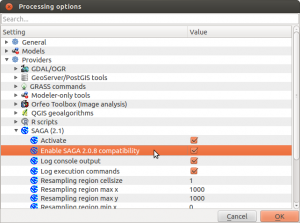
Conclusion
It is clear that the evolution of open source geo took several steps forward in this last week, and the pieces are converging into what will be a true end-to-end, enterprise-grade, geographic toolkit. And while usability is improving, in my opinion, it is still the biggest weakness. Given the high switching costs for organizations and individuals to adopt and learn open source geo, the community must continue to drive down those costs. It is unfair to ask the individual developers who commit to these projects to fix the usability issues, as they are smart enough to work around them. Seems to me it is now up to the commercial users to dedicate resources to making the stack more usable.
Key Resources:
http://changelog.linfiniti.com/version/1/
http://www.youtube.com/watch?v=fmyRbxYyOmU
http://askubuntu.com/questions/40979/what-is-the-path-to-the-kernel-headers-so-i-can-install-vmware
http://www.digital-geography.com/install-qgis-2-0-on-ubuntu/
http://linfiniti.com/2012/09/quick-setup-of-ubuntu-12-04-to-work-with-qgis-sextante/
http://gis.stackexchange.com/questions/60078/saga-grass-configuration-in-sextante-ubuntu
